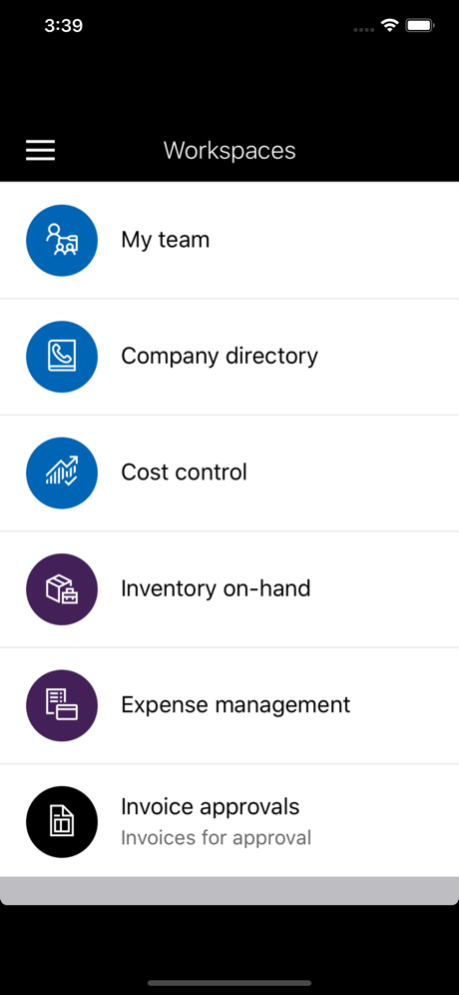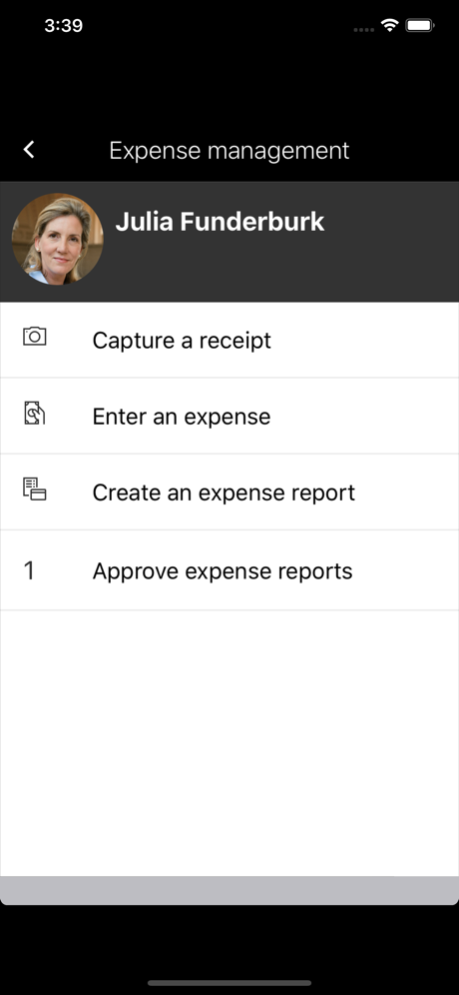Finance and Operations 2.2.11
Free Version
Publisher Description
The Microsoft Finance and Operations (Dynamics 365) mobile app empowers your organization to mobilize your business processes. Once your IT admin has enabled the mobile workspaces feature for your organization, you can login to the app and immediately begin executing your business processes from your mobile phone.
The Microsoft Finance and Operations mobile app includes the following productivity boosting features:
- You can view, edit and operate on your business data with intermittent network connectivity and while your mobile phone is completely offline. When your device re-establishes a network connection, your offline data operations are automatically synchronized with your Microsoft Finance and Operations backend.
- IT admins can build and publish mobile workspaces that have been tailored to their organization. The app leverages your existing code assets, so no need to re-implement your validation procedures, business logic, or security configuration.
- IT admins easily design mobile workspaces using the point-and-click workspace designer that comes built-in with the Microsoft Finance and Operationsweb client.
- IT admins can optionally optimize the offline capabilities of workspaces by utilizing the Business Logic extensibility framework. Customizing the UI and processing data while the device is offline helps ensure your mobile scenarios remain rich and fluid even without constant device network connectivity.
Your Microsoft Finance and Operations Unified Operations subscription requires Platform Update 3 to enable the features of this mobile app.
Aug 19, 2021
Version 2.2.11
- Fixed issue with preview not always showing for receipt images.
About Finance and Operations
Finance and Operations is a free app for iOS published in the Office Suites & Tools list of apps, part of Business.
The company that develops Finance and Operations is Microsoft Corporation. The latest version released by its developer is 2.2.11.
To install Finance and Operations on your iOS device, just click the green Continue To App button above to start the installation process. The app is listed on our website since 2021-08-19 and was downloaded 0 times. We have already checked if the download link is safe, however for your own protection we recommend that you scan the downloaded app with your antivirus. Your antivirus may detect the Finance and Operations as malware if the download link is broken.
How to install Finance and Operations on your iOS device:
- Click on the Continue To App button on our website. This will redirect you to the App Store.
- Once the Finance and Operations is shown in the iTunes listing of your iOS device, you can start its download and installation. Tap on the GET button to the right of the app to start downloading it.
- If you are not logged-in the iOS appstore app, you'll be prompted for your your Apple ID and/or password.
- After Finance and Operations is downloaded, you'll see an INSTALL button to the right. Tap on it to start the actual installation of the iOS app.
- Once installation is finished you can tap on the OPEN button to start it. Its icon will also be added to your device home screen.